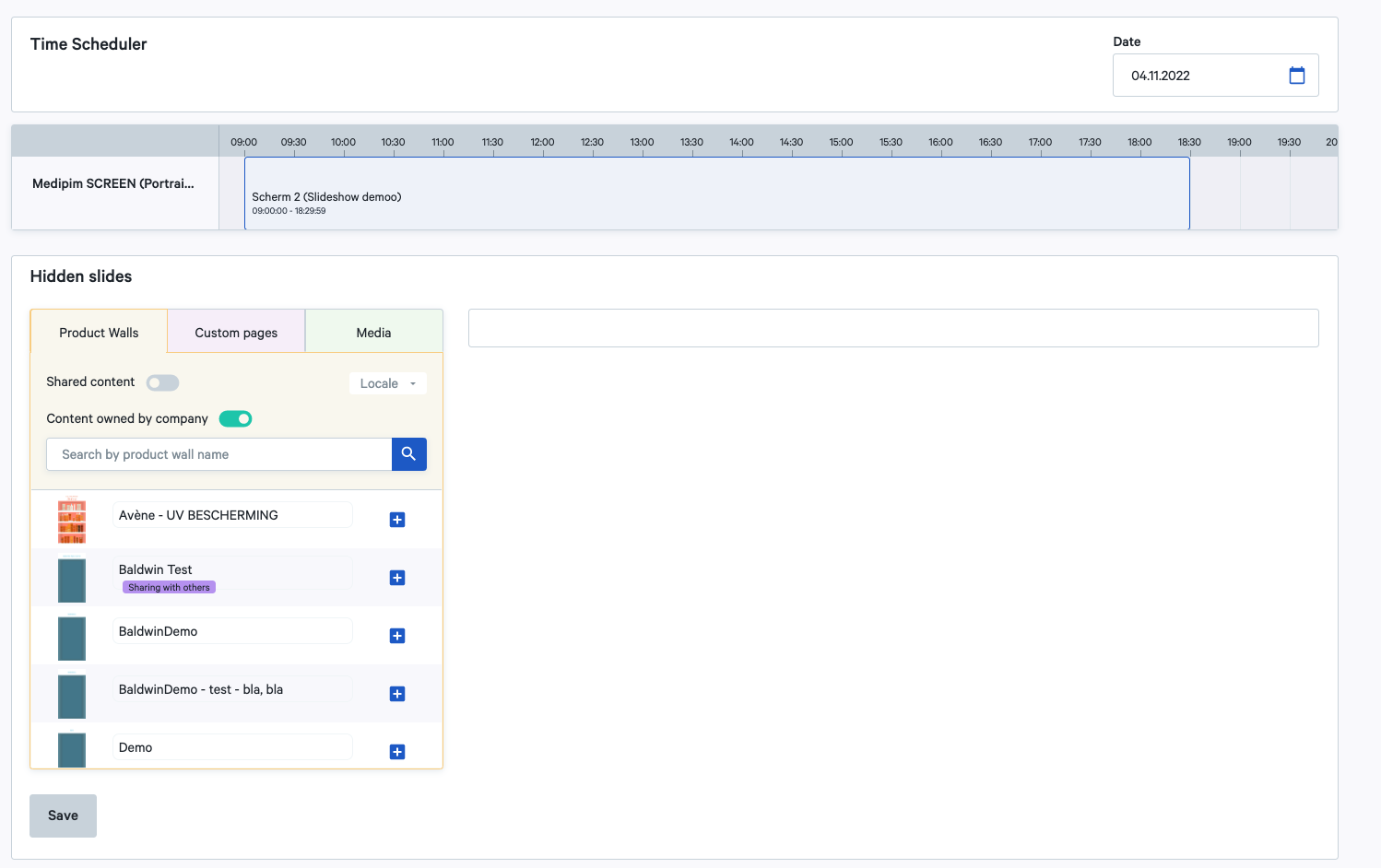What is a hidden slide and how do I set it up?
You can set up a hidden page as part of a presentation. Via Branch > Devices, you can add it as a hidden item. Hidden pages are used when you put the screen in interactive mode. For example, you can add pages with extra explanations, or videos about certain products. These are not included in the running presentations, but you can call them up yourself when you want to show them to a customer.