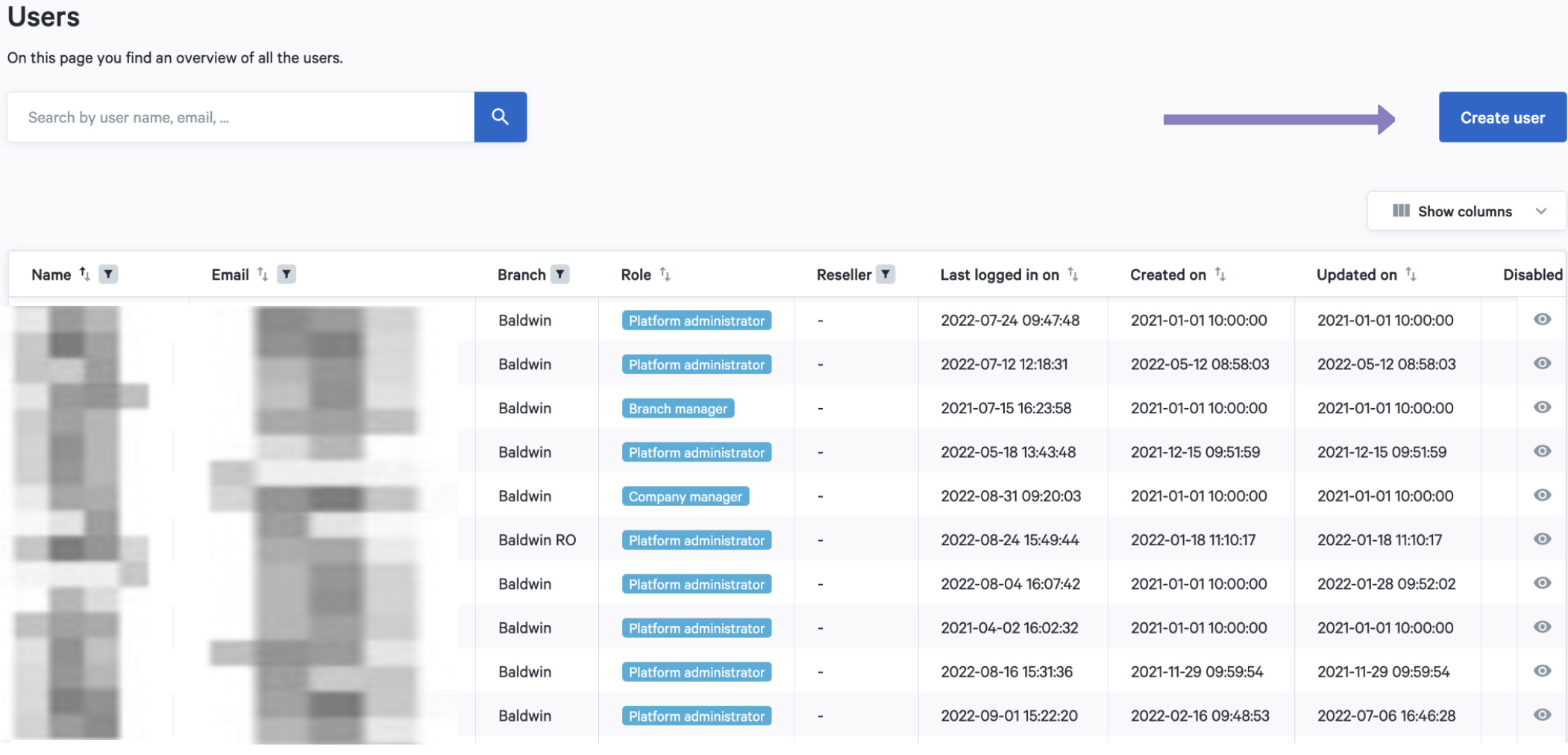How do I create a new platform user for my company?
Go to the overview of all users within your company. Click on “Create user”. Next, enter the new user’s name, email, branch, position and password. Click “Create” to add the new user to the platform.